
Makecode micro:bit Makes Coding Accessible for Children
It’s the age of the geek! Many of the highest paid workers, or richest business owners, are part of the digital world. Therefore, it makes sense that we support children to learn more about coding and technology early. It isn’t just about the money they’ll make or how cool they may be perceived (yes being a techie is now cool). It’s about the collaboration, communication, creativity, critical thinking, problem solving, and other skills they’ll develop as they learn to code.
What programming language should you start with?
Learning to code is like learning a new language, yes, a language. It may be difficult at first, but as you learn the structure and syntax of it, you will start to see improvement and find yourself becoming more and more comfortable with the language, that you eventually being able to speak it. The trick to learn coding for children, is to make sure that they have fun while they’re at it. Should you start your child on the more complex coding “languages”, you’ll either scare them or bore them, before they’ve even begun.

Luckily for us there are drag-and-drop programming languages out there! This means that rather than having to type in lines of code, children may use colorful command blocks, avatars, or online simulators to start “coding”. There are many visual programming languages out there, but with makecode.microbit.org it’s all about simplicity. Children get almost instant gratification by seeing the simulations and actions of the command blocks that they’ve dragged and dropped onto their programming board.
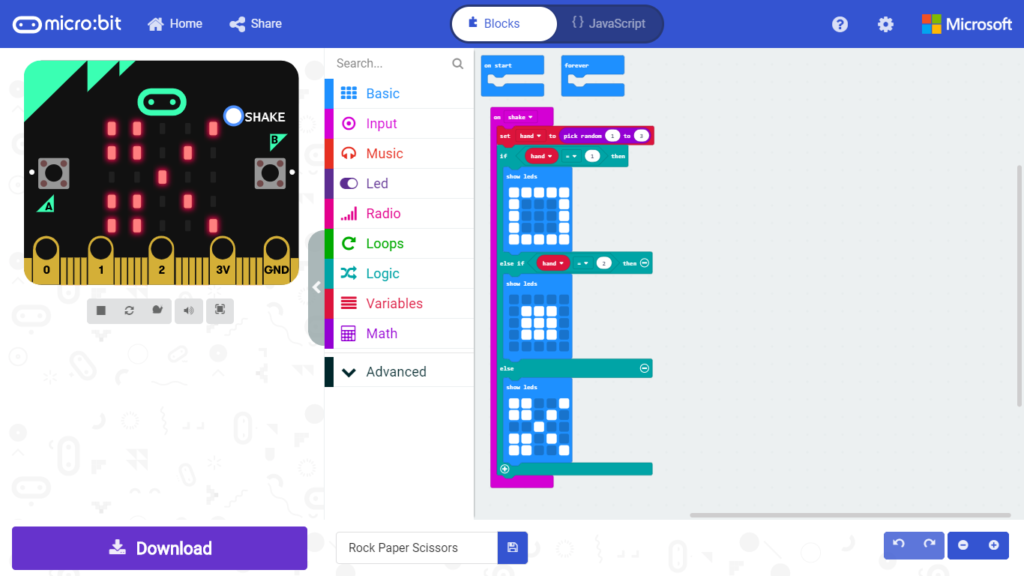
What is Makecode and why is it good?
Makecode, paired with the micro:bit, is a learning environment which is based online. No software is required and it runs on any web browser and on most operating systems. And as a plus, if you download the web app, it can even be used while you’re offline! There are 3 main features of Makecode micro:bit:
- A command block and JavaScript editor which can be switched.
- An online micro:bit simulator for testing before downloading to their micro:bits.
- An abundance of tutorials or sample projects to introduce, and get children interested in, the basics of programming.
To elaborate on the first feature, switching between the visual blocks and the JavaScript editor allow children to transition between the two. To help this process, each block’s color matches that of the keywords in the JavaScript editor. Our other blog Digital Playhouse: My First micro:bit explains more about what the micro:bit is and what you can do with it.

How do I get my kids started?
The best way to get started is to have children understand that coding is everywhere from their computers to their watches! Once they understand that, their interest should be piqued. Talking to them about how video games or robots wouldn’t exist without programming will definitely help even more! If you’re not sure how to get them started, you can always show them a video or sign them up for after school clubs or classes and see if they become interested. This will not only expose them to coding, but will put them in contact with people who are interested in the same things.
It’s important that they start small. Makecode micro:bit gives children the perfect platform for this. They get to work with visual coding blocks and see a real time simulation on their browser or on their micro:bit. The beauty of this is the range of complexity on offer. They can start with simple LED displays, move up slightly to a game of rock, paper, scissors, and eventually start developing projects all on their own. Finally, they’ll move on to learning about the more complex coding languages available.
Enable your children to learn and master coding and computer science skills, and you’ll see them develop collaboration, communication, creativity, critical thinking, problem solving, and other skills.

