
Digital Playhouse: My First micro:bit
The micro:bit is a tiny programmable computer that is also a stepping stone up to platforms like Arduino and Raspberry Pi which are used to train the engineers and software developers of tomorrow. We at Digital Playhouse believe that the micro:bit can be used with the STEAM approach to education to harness the next generation’s interest in technology and prepare them to become the digital leaders of the future.
What is the micro:bit and what can I do with it?
The features of the micro:bit include two buttons and 25 LED lights as well as an accelerometer, and a magnetic compass which allow it to recognize gestures and movements while also having the capability to identify which position the user is facing.

The micro:bit encourages children to develop their coding and programming skills to prepare them for a digital world. It can be programmed to be, and do, numerous things. You can make it a games console, fitness tracker, digital watch, metronome, and plenty more! The things children program their micro:bit to do include:
- Gaming Device – use the 2 programmable buttons to control a game they play on their mobile phones or tablets, or even recreate old school games like Snake or other similar ones. It can also be programmed to be a scoreboard, timer, or even dice for board games.
- Remote Control – kids can connect it to their mobile phones via Bluetooth to skip, go back, or pause their music players.
- Watch/Clock – make a digital watch that they can wear, or a digital timer to use in games, cooking, or for any other occasions in which a timer might become useful.
- Fitness Tracker – rather than just simply buying a fitness tracker for your child, why not let them program their own? The micro:bit can be coded to count steps, or as a sensor to track balance in an obstacle course.
- Temperature and Moisture Sensor – technology is amazing but what about the science side of things? Children can attach the micro:bit to either a temperature sensor which has endless uses, or to a moisture sensor which can be placed in the soil to tell them when plans might need watering. To make it fun they can program it to show a smiley face or frowny face depending on the conditions.

Why is Digital Playhouse using the micro:bit to teach?
First of all, it’s simple and easy to use. Anyone can learn it, even someone as old as me! My name is Paps and I’ve been a teacher for the past 11 years. Diving straight into the world of coding and robotics had me scared out of my mind, as my background is in Biology and I have no experience in the digital world. This gave us, the team at Digital Playhouse a brilliant idea to track and share my progress in learning about coding and robotics through this blog and a series of YouTube videos. And, the first piece of hardware we decided to showcase, is the micro:bit.
The benefits of using the micro:bit in education are that it increases and encourages creativity and motivation. At the same time, it can significantly improve problem-solving skills while ensuring a concrete understanding of programming concepts. It’s applicable in multiple subject areas, including mathematics, the sciences, and even the arts! Stay tuned to this blog or our YouTube channel to find out more about what you can do with the micro:bit.

Students will also develop skills relating to design, coding, and experience working with electronics and materials, as well as collaboration. Using the micro:bit, we encourage students to come up with their own ideas on what can be done with it. This involves them brainstorming about who would be using their product and what problem it would be used to solve. Using this method, children will learn to research through finding out who their users are, what their needs are, and what problems the tool they are developing could be used to solve.
While building their tool or project with the micro:bit, children will have to consider not only the users and situations where it will be used, but also details about the components they want to attach to it. They’ll need to consider the cost of the parts, the strength and durability, and even the safety. All these benefits are in perfect conjunction with what STEAM education wishes to achieve.
How I started coding?
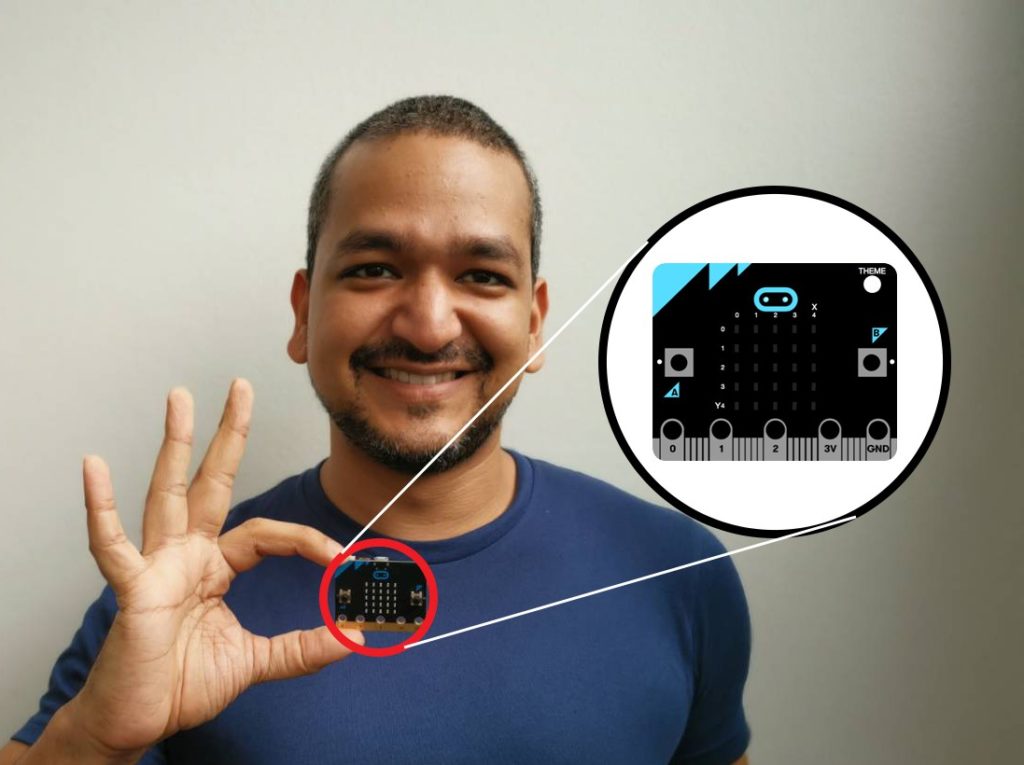
The beauty of the micro:bit is that all kids need to do to get coding is connect it to a computer and code it through the code editors which can be found through their browsers at microbit.org. It can be programmed using 3 separate coding languages – Blocks, JavaScript, and Python.
Having no coding background, I settled on using Blocks. Block based coding involves dragging blocks of instructions onto a ‘canvas’ and connecting them like jigsaw puzzles. These jigsaws tell the micro:bit what to do. The first thing I decided to try coding was one of the tutorials that they provide on the micro:bit website, a die that can be used for board games.
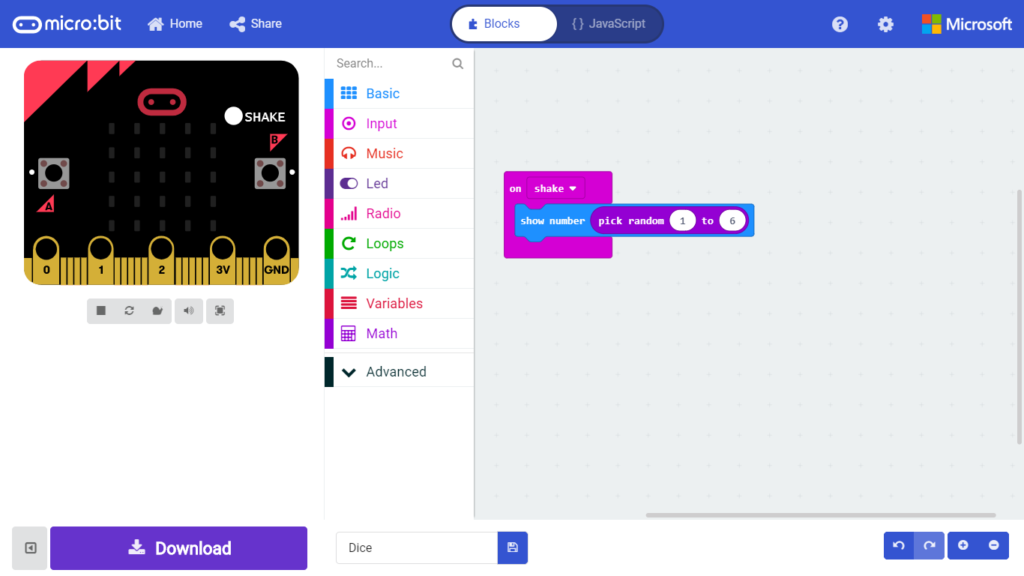
To make the die, I needed 3 pieces of code. One to detect that I rolled, one to pick a random number from 1 to 6, and finally one to show what number it landed on. So the first block I dragged into place was the block titled “On shake”. This served the purpose of rolling the die. Next, I had to put the block “show number” inside the “on shake” block. And finally, on top of the “show number” block, I placed a block called “pick random number”. Success! After I downloaded the code to the micro:bit, I was able to shake it and have a random number appear on its LED lights.
At the end of the day, I was hooked. There’s so much that people know can be done with a micro:bit, and there’s even more that we don’t know about. The possibilities are endless.
What does Digital Playhouse hope to achieve by using the micro:bit to teach?
We didn’t just see a gap in the market to teach coding and robotics, we saw a need for relevant real world skills that can be applied to an unknown digital future, particularly with the advent of the STEAM approach to education. We hope that by enabling our students to develop and master computer science skills, we might inspire children to explore and prepare for a world of software programming, website building, and game developing. The micro:bit could be their first introduction to this world, and there’s no where better to start.
…


Comments: 1
That’s pretty cool. I hope more institutions are turning towards teaching kids how to code as that can only be beneficial!
Comments are closed.